Runway Decision Solver
A commonly asked question on the FAA knowledge test for private pilots (or more commonly known as the “written test”) is the following:
“With a reported wind of north at 20 knots, which runway (6, 29, or 32) is acceptable for an airplane with a 13-knot maximum crosswind component?” Correct answer: runway 32.
This question satisfies the FAA learning statement PLT013 – calculate crosswind/headwind component, and the proposed method to solve this problem is to refer to the “crosswind component graph.”
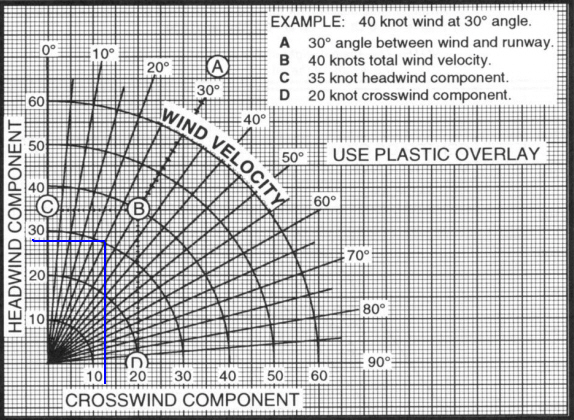
The example above shows the steps in finding the crosswind and headwind components of a 40 knot wind at a 30 degree angle. To solve the problem stated earlier, though, one would have to endure a somewhat tedious process. First, the angle between the wind direction and runway heading must be determined for each runway. Then, each option must be evaluated to determine the best runway for landing.
As a small project, I was able to streamline this process and create a Matlab program that solves the problem. Upon running the code, the user is prompted to enter the four variables: wind direction, wind speed, available runways, and maximum crosswind component. Once these are entered into the command window, the user will be advised with which runway he or she should land on. If all runways lead to the aircraft sustaining a crosswind component above the allowable strength, then the pilot is advised not to land.
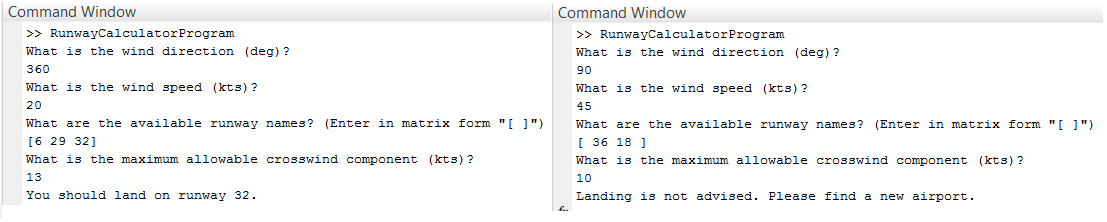
In addition, I also created a function that can be called from other programs. The next step for this program is to create a GUI. I am currently working on one in Matlab’s App Designer software, but it is proving to be difficult when involving the “available runways” array.
Here is the Matlab program file for the calculator.
Here is the Matlab function file for the calculator.